Contribute#
This website has been set up not only to provide a set of accessible tutorial pages on the use of BOSS, but also a continuously updated inventory of the available packages. For now, it serves as a central, informal location to collect information about BESIII, but the aim is to migrate its content to a formal, interactive BESIII platform as soon as that has been set up.
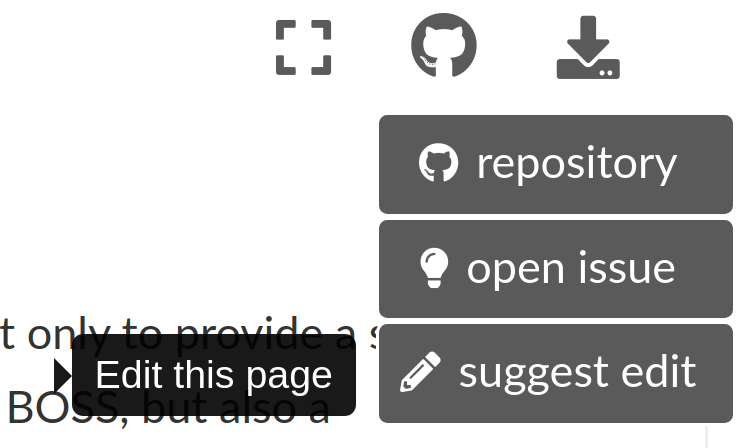
It is quite easy to contribute! First of all, if you spot some typos, just click the edit button in the top right of each page. That will lead you to the source code for the page in this repository on GitHub. Bigger problems can be reported by opening an issue. In both cases, you will need to create a GitHub account.
Alternatively, just directly highlight or make notes on these pages. With a Hypothesis.is you can then post those notes as feedback.
Developing these pages#
Tip
When developing, you have to implement changes through Git. Pro Git is the best resource to learn how to do this. Also have a look here for a short tutorial about the Git workflow.
These pages are built with Sphinx, for which you need to have Python installed. The pages are written in Markedly Structured Text (MyST), an extended form of Markdown.
The easiest way to develop these pages is by using Conda and Visual Studio Code. Conda manages virtual environments, so that the Python packages that are required to work on the documentation can be easily removed or updated. Once you have those installed, it’s simply a matter of running:
git clone https://github.com/redeboer/bossdoc.git
cd bossdoc
conda env create # install required packages
conda activate bossdoc
pre-commit install
code .
The rest of the instructions will be shown once Visual Studio Code opens with the last command ;)
Next, open a terminal (Ctrl + `) and run
tox -e doclive
This will build the documentation and automatically update it while you edit the files in VSCode!
See also
Help developing on the ComPWA website, which uses the same set-up.